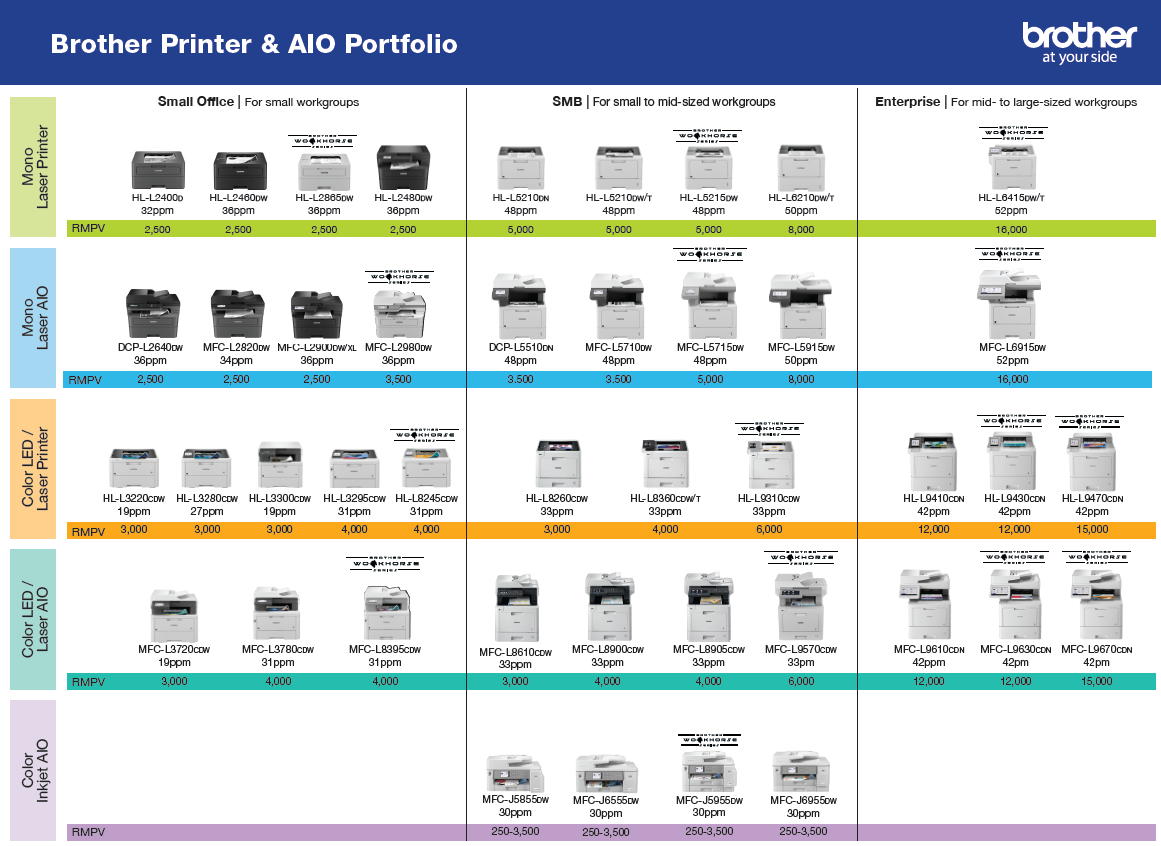Printer Expert Tips
What Printer to Buy: A Simple Guide
Choosing the right printer or multifunction printer (MFP) for your office doesn't have to be complicated. The decision largely comes down to understanding the Total Cost of Ownership (TCO)—but first, let's clarify two important questions: What do you need your printer to do, and which printer offers the best value?
Step 1: Identify What You Need
Ask yourself what functions your printer must have:
-
Print only
-
Print and scan, and copy (multifunction printer)
-
Color printing capabilities
If your office already has enough printing equipment, perhaps you only need a scanner. If additional printing capabilities are needed, a multifunction device might be the smarter choice.
Step 2: Understand Your Print Volume
Determining your annual print volume is critical. Print volume refers to how many pages your office prints each year, and it directly affects which printer is best suited for you. A device built for high volumes will have a lower cost per page, significantly reducing your long-term costs.
Step 3: Calculate Total Cost of Ownership (TCO)
TCO involves looking at more than just the initial price tag. It considers three factors over an average of three years:
-
Purchase price: The initial cost of acquiring the printer.
-
Supplies cost: The cost of toner and other consumables required to print your expected volume over three years.
-
Included toner value: Deduct the value of toner cartridges included with your printer at purchase.
After identifying a model with the functionality you require (e.g., two paper trays, duplex printing, wireless connectivity, document feeders), you’ll find multiple printers from various manufacturers meeting your criteria. The smart move is choosing the one with the lowest TCO.
Step 4: Consider Service and Warranty
Another important aspect is the cost of service and warranty coverage. Here’s what to keep in mind:
-
Manufacturer warranty: Aim for devices offering longer manufacturer coverage periods to avoid extra service contract expenses.
-
Wear and tear: Components like fusers have limited lifespans based on page count and are generally excluded from warranty after their rated page life.
-
Service contracts: Typically, service contracts for printers or MFPs are unnecessary because most defects during the warranty period are manufacturer defects, already covered by warranty. Wear-and-tear components and user errors, the main causes for repairs, are often excluded from these contracts. Thus, investing in a service contract usually doesn't add value.
Step 5: Monitor and Manage Your Print Usage
Knowing your actual print volume and how your devices are being used is vital. We recommend using printer monitoring software to:
-
Track print, scan, and copy volumes.
-
Understand feature usage to avoid paying for unnecessary functions when replacing printers. For example, if you do not print on 11x17 inch paper, then make sure your new copier or MFP does not include this feature.
-
Streamline toner and supply inventory, saving both money and administrative time.
Many full-service printer dealers, including printer.expert, offer this software free of charge, typically asking only that you purchase supplies from them—an arrangement that reduces your overall costs significantly.
How Printer Expert Can Help
Printer Expert provides free printer monitoring software to simplify your decision-making, lower your TCO, and streamline your printer fleet management. Our tools help you:
-
Accurately track device usage and supplies.
-
Make informed decisions for future purchases.
-
Significantly reduce office workload and costs.
Choosing the right printer doesn't need to be overwhelming. By following these simple steps and leveraging Printer Expert’s tools, you can confidently select the printer or multifunction device that best suits your business’s needs, budget, and efficiency.